| | Help with SimPE |  |
|
|
|
| Autor | Mensagem |
|---|
Literatura
Procurando Perdidos na Praça


   Mensagens/Posts : 16 Mensagens/Posts : 16
Inscrito desde : 14/04/2009
 |  Assunto: Re: Help with SimPE Assunto: Re: Help with SimPE  Ter Abr 14, 2009 11:30 am Ter Abr 14, 2009 11:30 am | |
| please help me, i don´t know how to use the SimPE. the program can´t load .max files | |
|
  | |
SimCeleste
Admin


   Mensagens/Posts : 1972 Mensagens/Posts : 1972
Inscrito desde : 12/09/2008
Localização : Campinas - SP
Humor : vamos indo
 |  Assunto: Re: Help with SimPE Assunto: Re: Help with SimPE  Ter Abr 14, 2009 6:18 pm Ter Abr 14, 2009 6:18 pm | |
| Hello, Literatura!  Welcome! I moved your topic to the proper forum!  Well, I'm not an expert on SimPE since I'm still learning how to use it too but first of all you need to be sure you have the proper version of SimPE according to your EP and SP, otherwise you will get error messages. If you will work with Maxis objects, I recommend you empty (move) the content of your downloads folder so SimPE will open faster. Then, you open the program and look for "Object workshop" and then click on "Start" so SimPE will start scanning your game for the Maxis objects. I took a print and marked in red for you: 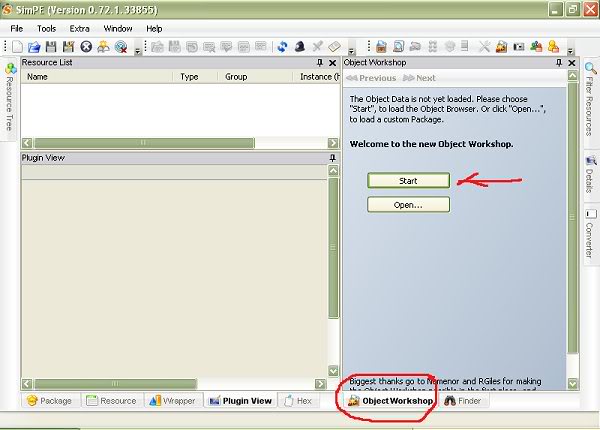 Then the program will show you a list with all Maxis objects. Well, I think this answer your question and is as far as I can go for now! :-[ Maybe someone else, more used to the program can help more! | |
|
  | |
caddy_lincoln
Criadores/Creators


   Mensagens/Posts : 1361 Mensagens/Posts : 1361
Inscrito desde : 14/09/2008
Localização : Campinas, Brasil / Cape Coral, FL
 |  Assunto: Re: Help with SimPE Assunto: Re: Help with SimPE  Qua Abr 15, 2009 2:54 am Qua Abr 15, 2009 2:54 am | |
| Ok, let's start from the begining. First you open SimPE, and after it has loaded you'll click on "object workshop" just like SimCeleste said. Next, you'll have to clone an object (in your case, a car) where you'll import your mesh later. So click on "start":  Now you'll have to find where is the car you want to clone, this is the first screen you'll get  Cars are under "general"   Next you'll have to choose which car to use as a basis, I particularly prefer the Yomoshoto, but anyone can do  | |
|
  | |
caddy_lincoln
Criadores/Creators


   Mensagens/Posts : 1361 Mensagens/Posts : 1361
Inscrito desde : 14/09/2008
Localização : Campinas, Brasil / Cape Coral, FL
 |  Assunto: Re: Help with SimPE Assunto: Re: Help with SimPE  Qua Abr 15, 2009 2:58 am Qua Abr 15, 2009 2:58 am | |
| Then you'll click on the "Next" at the top of SimPE screen, like this  Now you'll be prompted to choose if you to clone or recolr the object, choose "clone" and click on "Start" 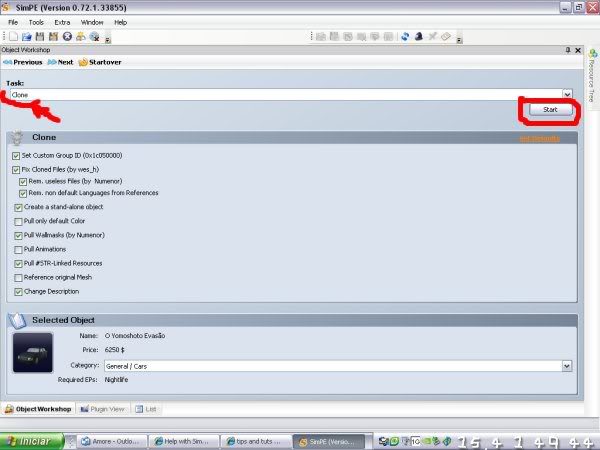 | |
|
  | |
caddy_lincoln
Criadores/Creators


   Mensagens/Posts : 1361 Mensagens/Posts : 1361
Inscrito desde : 14/09/2008
Localização : Campinas, Brasil / Cape Coral, FL
 |  Assunto: Re: Help with SimPE Assunto: Re: Help with SimPE  Qua Abr 15, 2009 3:08 am Qua Abr 15, 2009 3:08 am | |
| The next screen will show you the name, description and price of the object you are cloning, write the info of your car as you want it to show up later.  Next SimPE will prompt you to change the name of the several parts that compose your car, I chose to write "newcar", but you can use any name you want, just don't mess with the part of the name that is between brackets - [ and ] Next click "update" and then "OK"  Now you'll be prompted to save your car with any name you wish, like above I chose "newcar" 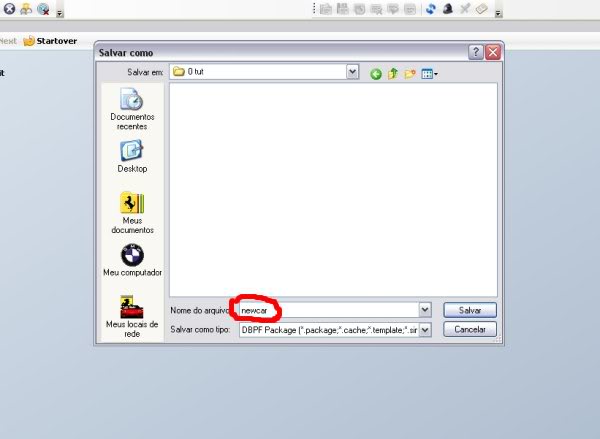 Then you are finished cloning and the screen will be back to this. 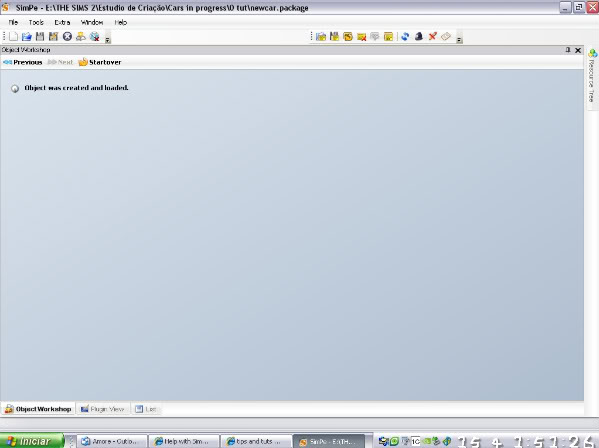 | |
|
  | |
caddy_lincoln
Criadores/Creators


   Mensagens/Posts : 1361 Mensagens/Posts : 1361
Inscrito desde : 14/09/2008
Localização : Campinas, Brasil / Cape Coral, FL
 |  Assunto: Re: Help with SimPE Assunto: Re: Help with SimPE  Qua Abr 15, 2009 3:18 am Qua Abr 15, 2009 3:18 am | |
| Now you'll click on "Window" on the top menu of SimPE and select " Resource Tree"  On the window that opens next you'll select the folder "Object Data" and then click on "List" as shown in the pic  As the "object folder" appears on a list outside of the resource tree, select it and click on "Plugin View" as shown  This is the window that will show up next 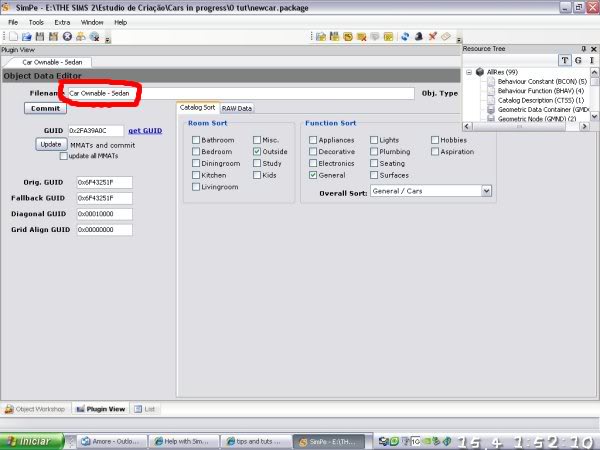 | |
|
  | |
caddy_lincoln
Criadores/Creators


   Mensagens/Posts : 1361 Mensagens/Posts : 1361
Inscrito desde : 14/09/2008
Localização : Campinas, Brasil / Cape Coral, FL
 |  Assunto: Re: Help with SimPE Assunto: Re: Help with SimPE  Qua Abr 15, 2009 3:26 am Qua Abr 15, 2009 3:26 am | |
| Next step will be changing the name for the file and then get a new GUID (a new GUID is necessary in order to prevent the game from overwriting the file you cloned first, the GUID is an ID number with which the game will recognize your object)  On the pop window you'll first register yourself in order to get your own GUID number, click on "Register new user" and make the registration  After registering yourself, click on "Register object" as shown  | |
|
  | |
Literatura
Procurando Perdidos na Praça


   Mensagens/Posts : 16 Mensagens/Posts : 16
Inscrito desde : 14/04/2009
 |  Assunto: Re: Help with SimPE Assunto: Re: Help with SimPE  Qua Abr 15, 2009 4:28 am Qua Abr 15, 2009 4:28 am | |
| - caddy_lincoln escreveu:
- ( I will continue this later today)
OK, Thanks for you and for SimCeleste, when you can continue the tutorial???  | |
|
  | |
caddy_lincoln
Criadores/Creators


   Mensagens/Posts : 1361 Mensagens/Posts : 1361
Inscrito desde : 14/09/2008
Localização : Campinas, Brasil / Cape Coral, FL
 |  Assunto: Re: Help with SimPE Assunto: Re: Help with SimPE  Qua Abr 15, 2009 5:23 am Qua Abr 15, 2009 5:23 am | |
| Continuing... After you register your objects, you click, first on "update", second on "commit" as shown, making sure the "update all MMATs" box is checked.  Next, go back to the "Resource tree" as you did before and look for the Geometric Data Container (GMDC), select it and click on "List" 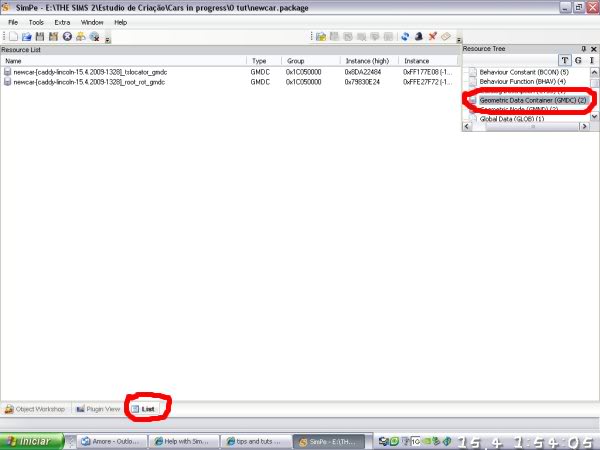 As the two files of GMDC appear on the list, select the one that ends on "tslocator_gmdc" and next click on "Plugin view"  | |
|
  | |
Literatura
Procurando Perdidos na Praça


   Mensagens/Posts : 16 Mensagens/Posts : 16
Inscrito desde : 14/04/2009
 |  Assunto: Re: Help with SimPE Assunto: Re: Help with SimPE  Qua Abr 15, 2009 5:28 am Qua Abr 15, 2009 5:28 am | |
| and then how i put the .max file in the SimPE??  | |
|
  | |
caddy_lincoln
Criadores/Creators


   Mensagens/Posts : 1361 Mensagens/Posts : 1361
Inscrito desde : 14/09/2008
Localização : Campinas, Brasil / Cape Coral, FL
 |  Assunto: Re: Help with SimPE Assunto: Re: Help with SimPE  Qua Abr 15, 2009 5:31 am Qua Abr 15, 2009 5:31 am | |
| After you click on "Plugin View", this is the window that will appear. First the blue space you stay blank, click on "Preview" to see the image of the object you are working with (in this case we are still on the Yomoshoto)  Ok, now it's the time to import your mesh, click on "Import" to do that  | |
|
  | |
caddy_lincoln
Criadores/Creators


   Mensagens/Posts : 1361 Mensagens/Posts : 1361
Inscrito desde : 14/09/2008
Localização : Campinas, Brasil / Cape Coral, FL
 |  Assunto: Re: Help with SimPE Assunto: Re: Help with SimPE  Qua Abr 15, 2009 5:32 am Qua Abr 15, 2009 5:32 am | |
| Now, a parenthesis is needed. As you mentioned before, you couldn't open the .max file, right? That's because SimPE uses the .3DS format (among with others from other editors, but that's not the point here). So, when you are 3DS Max, you'll have to export the mesh as .3DS, as shown here:  | |
|
  | |
Literatura
Procurando Perdidos na Praça


   Mensagens/Posts : 16 Mensagens/Posts : 16
Inscrito desde : 14/04/2009
 |  Assunto: Re: Help with SimPE Assunto: Re: Help with SimPE  Qua Abr 15, 2009 5:36 am Qua Abr 15, 2009 5:36 am | |
| for me don´t appear the image  | |
|
  | |
caddy_lincoln
Criadores/Creators


   Mensagens/Posts : 1361 Mensagens/Posts : 1361
Inscrito desde : 14/09/2008
Localização : Campinas, Brasil / Cape Coral, FL
 |  Assunto: Re: Help with SimPE Assunto: Re: Help with SimPE  Qua Abr 15, 2009 5:38 am Qua Abr 15, 2009 5:38 am | |
| So back at SimPE, when you click at "Import" you get this  At this point, if everything is fine, your car should appear on SimPE after you click on "Preview". Unfortunately, most often than not, you'll have to make adjustments to your mesh to make it fit well, and dont be afraid if a message like this appear, it's just showing your mesh need s adjustments to work properly  | |
|
  | |
Literatura
Procurando Perdidos na Praça


   Mensagens/Posts : 16 Mensagens/Posts : 16
Inscrito desde : 14/04/2009
 |  Assunto: Re: Help with SimPE Assunto: Re: Help with SimPE  Qua Abr 15, 2009 5:38 am Qua Abr 15, 2009 5:38 am | |
| only appear me the Blocklist and the filename, but not the image | |
|
  | |
caddy_lincoln
Criadores/Creators


   Mensagens/Posts : 1361 Mensagens/Posts : 1361
Inscrito desde : 14/09/2008
Localização : Campinas, Brasil / Cape Coral, FL
 |  Assunto: Re: Help with SimPE Assunto: Re: Help with SimPE  Qua Abr 15, 2009 5:40 am Qua Abr 15, 2009 5:40 am | |
| - Literatura escreveu:
- for me don´t appear the image
 Maybe you forgot to click on "PluginView" (I forgot to outline it) | |
|
  | |
caddy_lincoln
Criadores/Creators


   Mensagens/Posts : 1361 Mensagens/Posts : 1361
Inscrito desde : 14/09/2008
Localização : Campinas, Brasil / Cape Coral, FL
 |  Assunto: Re: Help with SimPE Assunto: Re: Help with SimPE  Qua Abr 15, 2009 5:41 am Qua Abr 15, 2009 5:41 am | |
| Did you click on "Preview"? | |
|
  | |
Literatura
Procurando Perdidos na Praça


   Mensagens/Posts : 16 Mensagens/Posts : 16
Inscrito desde : 14/04/2009
 |  Assunto: Re: Help with SimPE Assunto: Re: Help with SimPE  Qua Abr 15, 2009 5:42 am Qua Abr 15, 2009 5:42 am | |
| i click the plugin view but appear a message put you need the Managed directx | |
|
  | |
caddy_lincoln
Criadores/Creators


   Mensagens/Posts : 1361 Mensagens/Posts : 1361
Inscrito desde : 14/09/2008
Localização : Campinas, Brasil / Cape Coral, FL
 |  Assunto: Re: Help with SimPE Assunto: Re: Help with SimPE  Qua Abr 15, 2009 5:50 am Qua Abr 15, 2009 5:50 am | |
| Anyway, at this point, either your car is showing or it needs some "sanding and polishing" at 3DS Max or other mesh editor.
As I'm still learning to work on mesh editing, this is as far as I can go.
You may wish to try some other mesh editor, such as Milkshape (available here) and Zmodeller (available here).
Also, the car makers at Vovillia Corp. and Fresh-Prince Creations may give you a better and more accurate explanation than I did. | |
|
  | |
Literatura
Procurando Perdidos na Praça


   Mensagens/Posts : 16 Mensagens/Posts : 16
Inscrito desde : 14/04/2009
 |  Assunto: Re: Help with SimPE Assunto: Re: Help with SimPE  Qua Abr 15, 2009 5:53 am Qua Abr 15, 2009 5:53 am | |
| i have the zmodeler and the 3ds max, and i made today a 350z for the sims but i like to put it in the game, but anyway thanks for your great explanation  | |
|
  | |
caddy_lincoln
Criadores/Creators


   Mensagens/Posts : 1361 Mensagens/Posts : 1361
Inscrito desde : 14/09/2008
Localização : Campinas, Brasil / Cape Coral, FL
 |  Assunto: Re: Help with SimPE Assunto: Re: Help with SimPE  Qua Abr 15, 2009 5:56 am Qua Abr 15, 2009 5:56 am | |
| - Literatura escreveu:
- i click the plugin view but appear a message put you need the Managed directx
This errormessage may appear when editing meshes (in the GMDC ) or when trying to preview content. It is caused by a missing library called Managed Direct X. This ist not Direct X, that has been installed already with "The Sims 2", without it, the game would not run at all. To get rid of this problem, you have to install Managed Direct X . You can find them on the first Sims 2 installation-CD (look for a file named mdxredist.msi using the windows explorer search) or simply click the following link: mdxredist.msi (approx. 3.6 MB). Also, you may find some usefull help at the SimPE site FAQ. | |
|
  | |
Literatura
Procurando Perdidos na Praça


   Mensagens/Posts : 16 Mensagens/Posts : 16
Inscrito desde : 14/04/2009
 |  Assunto: Re: Help with SimPE Assunto: Re: Help with SimPE  Qua Abr 15, 2009 5:58 am Qua Abr 15, 2009 5:58 am | |
| - caddy_lincoln escreveu:
- Literatura escreveu:
- i click the plugin view but appear a message put you need the Managed directx
This errormessage may appear when editing meshes (in the GMDC ) or when trying to preview content.
It is caused by a missing library called Managed Direct X. This ist not Direct X, that has been installed already with "The Sims 2", without it, the game would not run at all.
To get rid of this problem, you have to install Managed Direct X . You can find them on the first Sims 2 installation-CD (look for a file named mdxredist.msi using the windows explorer search) or simply click the following link: mdxredist.msi (approx. 3.6 MB).
Also, you may find some usefull help at the SimPE site FAQ. yes i download the managed directx and now i can see the truck  thank you for the explanation, now i can continue alone  thamks caddy | |
|
  | |
caddy_lincoln
Criadores/Creators


   Mensagens/Posts : 1361 Mensagens/Posts : 1361
Inscrito desde : 14/09/2008
Localização : Campinas, Brasil / Cape Coral, FL
 |  Assunto: Re: Help with SimPE Assunto: Re: Help with SimPE  Qua Abr 15, 2009 5:59 am Qua Abr 15, 2009 5:59 am | |
| Glad to help!  | |
|
  | |
Literatura
Procurando Perdidos na Praça


   Mensagens/Posts : 16 Mensagens/Posts : 16
Inscrito desde : 14/04/2009
 |  Assunto: Re: Help with SimPE Assunto: Re: Help with SimPE  Qua Abr 15, 2009 6:00 am Qua Abr 15, 2009 6:00 am | |
| | |
|
  | |
Literatura
Procurando Perdidos na Praça


   Mensagens/Posts : 16 Mensagens/Posts : 16
Inscrito desde : 14/04/2009
 |  Assunto: Re: Help with SimPE Assunto: Re: Help with SimPE  Qua Abr 15, 2009 6:08 am Qua Abr 15, 2009 6:08 am | |
| but later you say i must export all the parts of the truck?? fffffffff it´s so long  | |
|
  | |
Conteúdo patrocinado
 |  Assunto: Re: Help with SimPE Assunto: Re: Help with SimPE  | |
| |
|
  | |
| | Help with SimPE |  |
|





